- Owl Practice FAQ
- Getting Started
- Troubleshooting
Why Am I Getting Failed Log-In Notifications?
By default, your practice email will receive failed log-in notifications when a user attempts to sign in to your practice URL. We introduced these notifications to give our practice owners more control over failed login attempts made to their instance - with the information provided in these notifications, you can reach out if needed with a user struggling to log in, or identify unauthorized attempts at access to your URL.From the email, you'll see information about the email address used to attempt to log in, the date and time of the log-in attempt, the IP and IP location of the user attempting to log-in, and the device the user was using to log-in. From this information, you can corroborate this with you and your colleague's recollection of any failed log-in attempt.
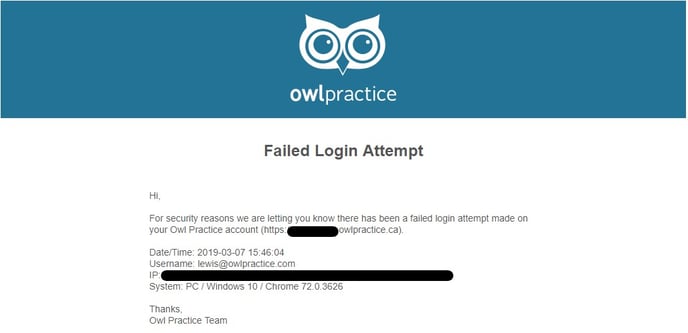
This setting can be disabled if you prefer, by going to Settings > Practice Details and changing it under the practice email you've listed. We do recommend keeping it on for security purposes, but ultimately it's up to you!