Services are the different types of sessions you offer, and the fees, duration, and tax rates associated with those sessions. When you log in to Owl for the first time, there will not be any services set up. This is because a service looks different for every therapist. For instance, a psychologist might offer CBT at $100 per session, while art therapy would be $50 per session. Using services will help you quickly identify what type of session a client has had historically, and to organize your invoicing.
Adding Services
Before you can schedule your first session you need to add a service!
- In the side navigation bar click Settings.
- Head to Services and Fees.
- Press the plus icon in the top right of the screen to open the Add New Service window.
- Fill in all the fields. Ensure your service names are unique so you can easily know which is which.
- You can also set up Service Specific Availability here, which can be used to determine when certain services are bookable by date. This is helpful for practices that user Owl’s Online Booking portal and want to restrict clients from booking a particular service on a certain day of the week. See our FAQ on Service Specific Availability to learn more.
- Press the green Create Service button.
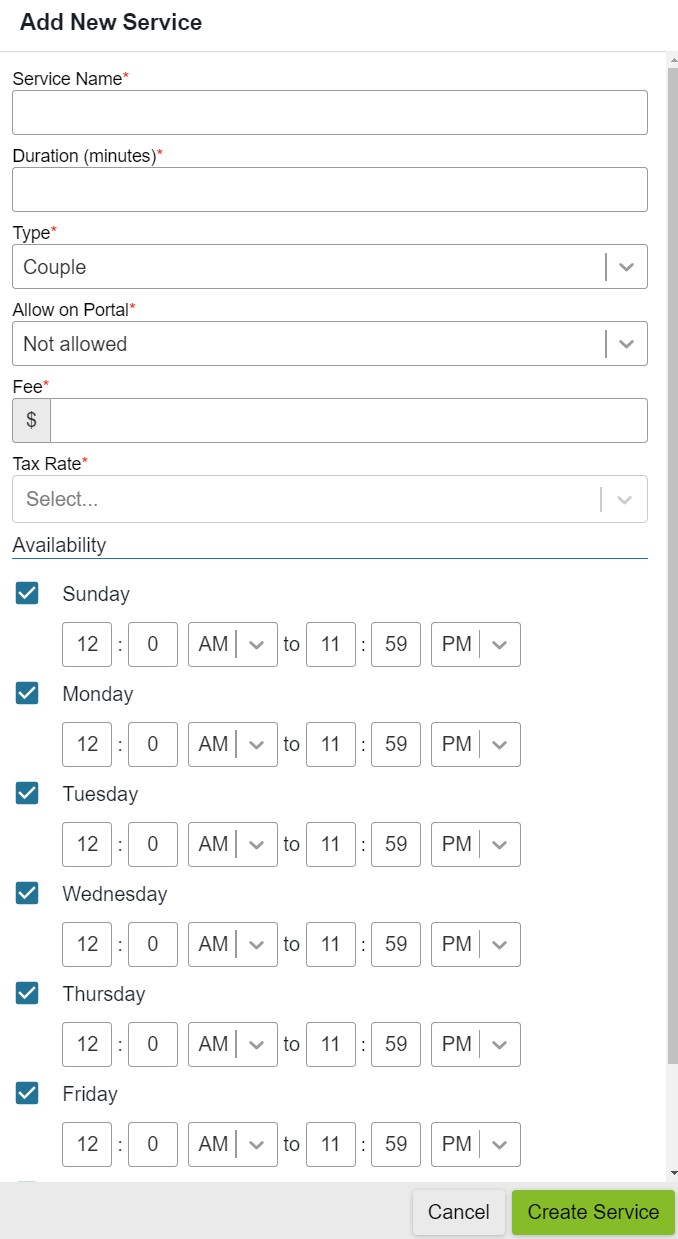
That’s it! You can now schedule a client for this service.
Remove a Service
Occasionally, you might need to remove a Service, if it is a session type that you no longer provide, or you made a mistake during its creation.
To delete a service:
- Go to Settings from the side navigation bar.
- Head to Services and Fees.
- Click the checkbox next to the service you wish to delete.
- In the green action bar that appears once you click the checkbox click Delete.
Note - you cannot edit a service name or type once you save it. Owl has been designed to keep your data integrity intact. Because of this, we made the deliberate decision to prevent editing Service Types and Names. If you find a mistake in the service after you've created it, you'll need to delete the service and re-enter it. You can, however, change any of the durations or fees as needed, since this type of thing is more likely to change as you grow.
Next step: schedule a Session!