Group Edition uses the same log in functionality as a solo Owl Practice account. You will create your personalized URL for your practice, and then will have an email address and password to access Owl. To Log In:
- Head to the website address (URL) you chose for your account at signup. It should be something like this: http://yourpractice.owlpractice.ca.
- Once here, you will need two things to log in:
- The email address you used to set up the account
- The password you entered when you set up your account.
- That’s it! Enter your email and password at your personalized URL and you will have access to your Owl account!
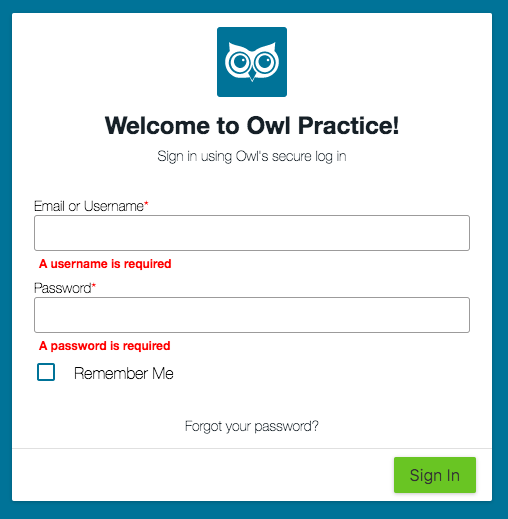
Forgot your password? Click on the Forgot Your Password? Button on your log in screen and we’ll send you a password reset email.
Forgot your URL? Send us a quick email and we’ll help you remember it.
Note - you aren't able to change your domain once it is selected. However, You can change everything else about your practice detail.
In Group Edition all of your therapists will visit the same URL to log in to their accounts. They cannot use the same email address, and your team should not share passwords with each other. Each user in Owl Practice must be set up with their own email and password to protect your security. You are responsible for setting up each user, and can learn to do so in this guide.