There are two primary reasons you may run experience an issue delivering an email to a Client in Owl - the first would be if the Client has supplied you an email address that Owl's verification systems have evaluated as being undeliverable. The second would be if the email domain your practice uses is not fully compatible with Owl's mail delivery system. This guide will address what to do in both of these situations below:
Client Email is Not Being Accepted/Being Asked to Enter a Different Client Email
A valid Client email address is required for the secure and reliable delivery of reminder emails, appointment confirmations, invoices, receipts, intake/consent forms, and account summaries to your clients and their contacts.
In an effort to minimize failed email delivery to your clients, Owl has a feature to verify the email address on remote email servers. When an email address is entered on a client profile or billing document, Owl will instantly check that the email address exists before the email is sent.
If the email address does not exist, Owl will alert you with a variation of the following red error message:
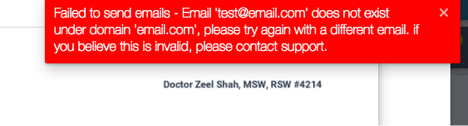
There are several reasons why you might have received this message:
- The email address to which you were attempting to send a document does not exist. To rectify this, please contact your client (or email recipient) and have them double-check the spelling of the email address.
- The mail server cannot be contacted on the domain.
- The domain does not exist.
What now?
- You can verify the email address on this website, if you continue to receive the error message: https://tools.verifyemailaddress.io/
- Request the client to provide a secondary email address.
What if the Client Logs report that the email was sent, but my client does not report receiving it?
- Please ask your client to verify their email address with you, and check it against the one saved on their Owl client profile.
- Have your clients check their Spam or Junk folder. In rare cases, Owl emails may be filtered out by the client’s email server.
- Sometimes the client’s mailbox is full and no longer accepting any emails. Check with your clients to see if that is the case.
- Feel free to approach our Support Team and we will assist you further.
Practice Emails are going to Client's Junk Folders/Client Responses to my Emails are Not Appearing in my Inbox
To help practices easily send emails through Owl Practice, Owl's email system works by sending emails on behalf of your practice. The email address that you enter into the Practice Email field in Settings > Practice Details is the email address that emails to Clients will appear to be sent from. We use this system as it means that from the Client perspective, these emails came solely from your Practice Email domain, and importantly, if the Client replies to these emails, their replies will be sent to your Practice Email's inbox as a result.
If you find that emails that you send from within Owl are being filtered into your Client's spam folders, that Clients report that emails from your practice are coming from the email address noreply@owlpractice.ca, or that email responses from Clients to your emails are not reaching your inbox, the most likely cause of this would be your Practice Email domain. Certain email domains do not permit emails to be sent on their behalf, which means we can't send emails to Clients in the same way if you put an email on this domain as your Practice Email.
If practice email is set up under one of these domains, you may be affected by this:
"gmail.com"
"hushmail.com",
"icloud.com",
"me.com",
"yahoo.ca",
"yahoo.com",
"ymail.com",
"aol.com",
"protonmail.com"
These domains do not allow emails to be sent on their behalf. This means that if you set an email from this domain as your Practice Email, we are unable to send emails to Clients that appear as if they were sent solely via these email addresses. Instead, they are sent by the email address "noreply@owlpractice.ca", but with a `Reply-To:` header being your practice email.
Most mail clients honour this `Reply-To:` header if the client responds to the email - however, some don't, and we can't do anything to affect this. Therefore, to prevent the possibility of Client email replies to your emails being lost, we suggest either setting your Practice Email to be one that is not on one of the above domains, or informing your Clients that email replies must be sent to your practice email and not noreply@owlpractice.ca. This is also our suggestion if you find that your Clients report that your practice emails are being filtered into their spam folders. While we take every possible step to reduce the chance of your practice emails being filtered into spam folders, for emails that are sent using the noreply@owlpractice.ca address, this may be the cause.
If you are using an email domain not on the above list, but still find that you are running into similar issues to the ones listed here, please reach out to us at support@owlpractice.ca and we can assist you further!